6.01.2009
Aplikasi Alarm untuk Symbian S60v3
Berikut ini langkah penggunaanya :
1. Download aplikasi gratis ini. Selanjutnya pindahkan file hasil download ke ponsel atau bisa juga dengan memindahkannya ke kartu memori. Selanjutnya install aplikasi dengan membuka file pada folder dimana meletakannya.
2. Buka aplikasi pada menu > application > my own > options > open.
3. Lakukan pengaturan aplikasi dengan merubah ‘Display time’> yes. ‘volume’ digunakan untuk mengatur besarnya suara. Sedangkan ‘frequency’ digunakan untuk mengatur besarnya frekwensi suara. Besarnya suara diatur menjadi 10bar. Sedangkan ketajaman suara diatur dalam format hertz yang diisi hingga angka 999. Tanda silang pada jam dimana anda ingin mengaktifkan alarm.
4. Bila ingin menambahkan mp3 bawaan pengembangnya, tersedia dalam bahasa Inggris atau bahasa Cina. Bisa juga menambahkan suara buatan sendiri dengan memanfaatkan aplikasi recorder pada ponsel atau komputer.
5. Namun karena hasil rekaman masih dalam format amr atau wav maka membutuhkan aplikasi untuk konversi.
6. Kemudian file rekaman hasil konversi diletakkan di E:/sound/timebar atau bisa juga di c:/data/sound/timerbar. (pilihan alarm voice hanya tersedia dari jam 01 hingga 22 saja).
7. Folder default untuk file MP3 ditampilkan pada aplikasi namun masih dapat merubahnya ke folder yang diinginkan. Perlu diingat bahwa bila ingin menggunakan file mp3 lainnya sebagai suara nada maka harus dibuat namanya sesuai dengan nama file yang disertakan (antara 01 hingga 22).
8. Untuk pengaturan warna fontasi dari jam diatur menjadi kategori RGB (red, green, blue). Masukkan saja angka hingga 99. Sedangkan jenis font tersedia font series 60 sans, series 60 ZDigi. Atur juga ketebalan (bold) dan huruf miring (italic).
9. Uji hasil pengaturan nada dengan mengklik options>start console > options > play > yes. Bila tampilan jam dan Alarm sudah bekerja berarti aplikasi berjalan normal.
10. Agar tampilan jam tidak mengganggu tampilan menu sebaiknya diatur transparansi tampilannya. Pada fitur transparency atur antara 25% hingga 65%. Untuk mengembalikannya kepada tampilan default, cukup melakukan pengaturan pada Options > Refresh.
11. Selesai
3.03.2009
Free Download Games Pack Nokia S60 V3

SEGA Football Manager Quiz
Shrek The Third
Siberian Strike
SkyForce
SkyForce Reloaded
Sonic Jump
Spider Man 3
Starship Troopers Roughnecks
SuperMiners
Surfs Up
Tetris Mania
The SIMS 2
THQ Wireless Worms 2007
Tony Hawks Project 8
Tornado Mania
Ultimate Street Football
World Series of Poker - Texas Hold'em
Zingles
Download
2.22.2009
Trojan on Symbian S60 3rd Edition
One of today's samples is a trojan compiled for S60 3rd Edition phones. It's detected as Trojan:SymbOS/Yxe.A.
This is something we don't see very often. There are spy tools and other privacy threats directed at S60 3rd Edition phones, but malware is still mainly an issue on S60 2nd Edition phones.
S60 3rd Edition uses a different binary structure than 2nd Edition, and then all 3rd Edition applications must be signed. What's special about Yxe is that all evidence suggests it uses a valid Symbian Certificate.
With this certificate, the trojan was signed. And being a signed application it gains privileged access.
The source of this trojan is China.
Here you can see the language options, EN and ZH:

Did you also notice the "Sexy View" and "Play Boy"? That should give you a good idea of the Social Engineering that's being utilized.
Our mobile analysts are still working the case. We'll have more for you as it develops.
2.21.2009
Subclassing List Box in Symbian OS
I will start this article with the architecture of list box in Symbian and then go through how to subclass a list box. At the end of this article, I will give a simple example of custom list box and how to use it (with the complete source code).
Before reading this article, I have a small comment. If you just want to port a Series 60 application that uses CAknXXXListBox to UIQ, there is a faster way. You might consider a tool called S2U, which is able to port Series 60 user interface to UIQ (see Further Reading section at the end of this article).

Architecture of List Box in Symbian
I won't discuss the architecture of Symbian list box in more detail (read one of the references at the end of this article if you want to know more about it). Like any other components in Symbian, the list box uses MVC (Model-View-Controller) model. Figure 2 shows the MVC model of the list box in Symbian.

As you can see here, the "controller" in this MVC model is CEikListBox. This is the class that you have to create to display a list box, although usually you will use one of its derived classes, for instance CEikTextListBox, CEikColumnListBox and CEikSnakingListBox.
The "model" of the list box, i.e. MListBoxModel, stores the data of your items. Basically it allows you to get and set the items of the list box. Since MLlistBoxModel is an interface, we have to create a model using one of its derived classes, for instance CTextListBoxModel.
The "view", i.e. CListBoxView, handles all the user interface stuff and displays the list box on the screen. Like the controller and the model, there are some derived classes of CListBoxView, for example CTextListBoxView.
From the controller class, CEikListBox, you can get the model using CEikListBox::Model() and get the view using CEikListBox::View(). This why you don't need to save the instance of the model and view in your application, you need to save the instance of the controller only.
Download
Click the icon below to download the example of custom list box and how to use it.
MyListBox.zip (18 KB)
Interpreting Signing Error Messages in S60 3rd Edition

Hint: You may have tried installing unsigned application. Note that signing is mandatory S60 3rd Edition. You can use self-signed certificate or developer certificate from Symbian Signed to sign your application.Message: Unable to install. Constrained by the certificate.
Message: Required application access not granted.
 Hint: This message pops up when you attempt to install developer certificate in the unsupported device. The developer certificate from Symbian Signed can only be used in a limited number of devices. Remember that you have to send your IMEIs to Symbian Signed when requesting certificate. You cannot use the certificate in other devices that is not in your IMEIs list.
Hint: This message pops up when you attempt to install developer certificate in the unsupported device. The developer certificate from Symbian Signed can only be used in a limited number of devices. Remember that you have to send your IMEIs to Symbian Signed when requesting certificate. You cannot use the certificate in other devices that is not in your IMEIs list.
2.20.2009

This is a task manager for Symbian devices. It allows you to get more control over running applications on your phone.
You can also track cpu load and free memory. Get latest version and additional languages pack from http://www.PushL.com
Download the TaskSpy free for Symbian OS
Spyphone 4 Children
The basic setup is simple. Set the "agent" - that’s the contact’s telephone number that should be informed in the case of an emergency. Next, place the phone at the place that you want to monitor, for example next to a baby.
From now on, the application will constantly monitor the audio level of its surroundings. If they exceed a pre-defined threshold, the phone will automatically call the agent. As a normal voice call is made, you can now hear the surroundings of the phone in order to judge if something serious is happening.
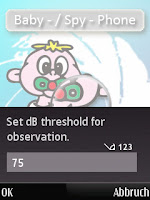
Technical Background
The audio processing is done in two tasks - one records the current surroundings, while the other analyzes the previous recording. This would provide an ideal starting point for further sound processing. For example, it would be possible to analyze the frequencies of the sound to judge if it could really be a human voice.
The application is developed in Python for S60 and is available for free as open source. Installation instructions are included in the download.
Download the Spyphone free
2.18.2009
Symbian Application: Accu Weather Widget



Get the AccuWeather.com Web Run Time Widget which provides users with weather information for global locations including current conditions, 4-day forecasts, radar or satellite images, 15-day calendar view for a quick check of upcoming weather, hourly forecasts in graph format for visual display of temperature and conditions, and severe weather alerts (US only). Each content area also is enabled to click through to the AccuWeather.com Mobile Web Site for detailed 15-day forecast, animated radar, health indices, and news stories for U.S. locations.
Note: To ensure compatibility with Web Run Time Widgets please check that your phone has the latest software installed.
Compatible with:
- Nokia 5320 XpressMusic
- Nokia 6210 Navigation
- Nokia 6220
- Nokia E66
- Nokia E71
- Nokia E90
- Nokia N78
- Nokia N82
- Nokia N95
- Nokia N95-8GB
- Nokia N96
Download it from our forum
Free Winrar application for Symbian S60v3

FreeUnRAR is a RAR decompressing tool on S60 v3 phones. It supports decompressing RAR file with volumes or files that protects with password. This version is a Self-Signed version. You can download and install it directly. If you like the application, please donate to the developer!
Download FreeUnRar from the forum
Nokia Maps 3.0 Update
What’s new from the previous release?
* Start-up sequence takes you to your current position as soon as position is found. If your position is not found in few seconds, you are taken to last known position
* You can rotate the map, so you can for example view 3D landmarks from all directions. Just press 4 and 6 in map view. Pressing 5 takes you back to ‘north up’ view
* In 3D view mode, you can tilt the view by pressing 2 and 8
* 2D/3D mode works with all map modes, i.e. with Map/Satellite/Terrain
* My Favourites menu is cleaned up and History list is moved higher in menu
* My Places has option “Point me to” for any saved place/landmark, you the direction to that place on the map
* In addition to the synchronisation of Favourites and Collections with Ovi Maps and vice versa (use in online mode, enable Internet connection), you can now plan routings on Ovi Maps and synchronise to your device
* Finally, many bugs have now been fixed
Download Here
FX-602P Classic Calculator for Symbian

Here is great Java calculator that you guys need to try. The FX-602P is a full featured simulation of an Casio FX-602P Programmable Scientific Calculator. The screenshot is from a Nokia 5800.
Download the application from here
SMS Scheduler v2.00 Symbian S60v3

Never forget to send Greetings & wishes to your loved ones…Just create a SMS Schedule, add the date/time and number and the SMS will be sent of the scheduled date & time. You can even sent SMS to multiple recipients.
SMS Scheduler Features
SMS sent automatically on Scheduled Date & Time
Just create a SMS Schedule and SMS will be sent of the scheduled date & time.
Send SMS to Multiple Recipients
Send the same SMS to multiple recipients at the same time.
Create Multiple SMS Delivery Schedules
Multiple SMS Schedules for easy management.
Detailed Logs for all SMS
Detailed history of all messages sent by SMS Scheduler for easy reference.
Auto-Start & Auto-Hide Features
SMS Scheduler starts automatically in hidden mode everytime the phone is switched on.
Download a free trial from here
Sms2Email : Application Symbian

Sms2Email can forward incoming SMS to an email address automatically. The software keeps monitoring incoming SMS on your phone. Once new SMS arrive, the software forwards the SMS to your email address via Email over GPRS/EDGE/3G/WIFI. Sms2Email makes use of your default Email account on your phone to send out Email.
Download Sms2Email
E220 HSDPA USB Modem

With tiny design and high speed, Huawei E220 USB Modem redefines mini fashion for the elite. The irresistible creation features the eye-catching sleek design and a great speed up to 3.6Mbps. Its USB cable can be used by both laptops and desktop computers. Put the chic near your hand and enjoy the charm of mini fashion.
1. Main Features
2. Specifications
1. Main Features
HSDPA/UMTS/EDGE/GPRS/GSM
HSDPA packet data service with a maximum transmission rate of 3.6Mbps
UMTS packet data service with a maximum transmission rate of 384kbps
EDGE packet data service with a maximum transmission rate of 236.8kbps
SMS service
Auto installation, convenient for use
Windows 2000 and Windows XP Operating system
2.Specifications

* Dependent on network, usage and battery condition
English Blog...
“Hey….why don’t you write your blog in English ?”
“Should I ?”
“Yeah…why not ? Your English is not bad”
“I had enough for English. I speak, write and listen to English everyday here !”
That was 1 months ago, but now I am thinking about writing my blog in English, or at least I have one page that written in English….
DivX Player 0.91 For Symbian OS S60 3rd Edition

An updated Beta version of DivX Mobile Player is now available for Windows Mobile 5.0+ and Symbian OS 9.0+ phones including Series60 3rd Edition and UIQ 3.0.
Click here to download DivX Mobile Player version 0.91 for your mobile device.
Mobile Earth 4.0

With mEarth you see Earth maps and satellite images, 2D and 3D, USA topographic maps and images, find Geo places, use chat room, driving directions.
Download
Mobile Earth 4.0 - Java
Chatt with Slick 0.41
Slick is messenger application for symbian phones.It allows you to chat with your friends connected though various online messaging applications.
Siemens SX1, Panasonic X700, X800
S60 3rd edition: Nokia E50, E51, E60, E61, E62, E65, E70, E90, N71, N72, N73, N75, N76, N77, N80, N81, N82, N91, N92, N93, N95, 3250, 5500, 5700, 6110, 6120, 6290
Samsung SGH-i520, LG JoY
UIQ: Sony Ericsson P800, P900, P910, Motorola A920, A925, A1000, BenQ P30
Download Slick 0.41
cCalc v1.10 for S60 v3
cCalc is a scientific calculator that run on Nokia phone S60.It feature simple navigation and programmable formula.
cCalc Features
- Number Keys and Basic Math Functions : Addition, Subtraction, Multiplication, Division.
- Programmable Formula : User-Defined Functions i.e Tax and Currency Conversion Functions
- Trigonometric Functions : Trigonometric/Inverse Trigonometric Functions (Sine, Cosine,Tangent/Arc Sine, Arc Cosine, Arc Tangent), Hyperbolic/Inverse Hyperbolic Functions. Degree/Radian/Grad mode for angle unit
- Common Mathematical Functions : Logarithm, Power, Exponential, Reciprocal, Square Root
- Pi Constant, Factorial Function
- Base-N mode and Logical Operations : Binary/Octal/Decimal/Hex base. OR/XOR/AND/NOT and MOD Functions
- General Functions : Clear Entry, All Clear, Sign Change
- Memory Functions : Memory In/Memory Recall/Memory Plus/Memory Minus/Memory Clear Parentheses : ()
- Precedence : Lower → Higher "1: OR 2: XOR 3: AND 4: +, - 5: /, *, MOD 6: x^y 7: NOT 8: f(x)"
- Pencil key/Shift key to switch function
- Copy to clipboard/Paste from clipboard
- User Theme background
- Support instant screen size change
- Support multi language
- Maping key text on button
Download for symbian 3rd edition
Mobiola Remote Phone Control For Symbian 3rd

Main Functionality
* Turns mobile phone into a high quality microphone for PC
* Connects over Bluetooth or USB
* Audio driver is compatible with all major microphone using applications
Nokia 3250 (S60 3rd Edition)
Nokia 5500d (S60 3rd Edition)
Nokia 5700 (S60 3rd Edition)
Nokia 6110 Navigator
Nokia 6290 (S60 3rd Edition)
Nokia E50 (S60 3rd Edition)
Nokia E60 (S60 3rd Edition)
Nokia E61(S60 3rd Edition)
Nokia E61i
Nokia E62 (S60 3rd Edition)
Nokia E65
Nokia E70 (S60 3rd Edition)
Nokia N71 (S60 3rd Edition)
Nokia N73 (S60 3rd Edition)
Nokia N75 (S60 Erd Edition)
Nokia N76 (S60 3rd Edition)
Nokia N80 (S60 3rd Edition)
Nokia N91 (S60 3rd Edition)
Nokia N93i (S60 3rd Edition)
Nokia N95 (S60 3rd Edition)
Download Mobiola Remote Phone
ProfiMail v2.79
ProfiMail by lonely cat games is email client for your symbian cellphones.It allows you to read your mail and send text with attachments directly from your cell phone.and Send photos, recorded sound or simply text messages to friends, from anywhere.

- Main ProfiMail screen, displaying multiple accounts, and two system mailboxes. Next to each mailbox are icons summarizing its contents.
- Mail reader with HTML text support, comfortable attachment browser, and easy navigation.
- Built-in image viewer, for comfortable viewing images, scaled or in original size.
- File Explorer for browsing files, managing attachments, viewing and sending files.
S60: Nokia 3230, 3620, 3650, 3660, 6260, 6290, 6600, 6620, 6630, 6670, 6680, 6681, 6682, 7610, N-gage, N70, N90
Siemens SX1, Panasonic X700, X800
S60 3rd edition: Nokia E50, E60, E61, E62, E65, E70, E90, N71, N72, N73, N75, N76, N77, N80, N91, N92, N93, N95, 3250, 5500, 5700, 6110, 6120, 6290
Samsung SGH-i520, LG JoY
UIQ: Sony Ericsson P800, P900, P910, Motorola A920, A925, A1000, BenQ P30
UIQ 3.0: Sony Ericsson P990, M600, W950, Motorola Motorizr Z8
Series 80: Nokia 9300, 9500
Nokia 7710
Download Profimail version 2.79
Tutorial Book: Hacking Wireless Networks For Dummies (1 cd)
Welcome to Hacking Wireless Networks For Dummies. This book outlines plain-English, wireless-network hacker tricks and techniques you can use to ethically hack 802.11-based wireless networks (yours or someone else’s if you’ve been given permission) and discover security vulnerabilities. By turning the tables and using ethical hacking techniques, you then have a leg up on the malicious hackers — you’ll be aware of any vulnerabilities that exist and be able to plug the holes before the bad guys have a chance to exploit them.
Wireless networks are popping up everywhere. They provide a lot of freedom but not without cost: All too many wireless networks are left wide open for attack. As with any other computer or network, you must be up on the latest security concepts to properly secure 802.11-based wireless networks. But locking them down involves more than just port-scanning testing and patching vulnerabilities. You must also have the right security tools, use the proper testing techniques, and possess a watchful eye. And know your enemy: It’s critical to think like a hacker to get a true sense of how secure your information really is.
Hack most wireless LANs in minutes!
Even after two years of WPA certification and nearly one year after 802.11i ratification, you might be wondering why I’m still talking about WEP encryption. The fact is, I would love to stop talking about it if there weren’t such an overwhelming percentage of corporations, retail outlets, and hospitals still using WEP. Although WPA brought us TKIP (think of TKIP as WEP 2.0) encryption and 802.11i brought us AES encryption, the upgrade process has been extremely painful and many products still don’t support TKIP let alone AES. The sad state of wireless LAN security is that the majority of corporations and hospitals still use dynamic per-user, per-session WEP keys while the majority of retail outlets that I’ve seen still use a single, fixed WEP key.
In the past, a hacker was at the mercy of waiting long periods of time for legitimate traffic on a wireless LAN to collect 10 million of packets to break a WEP key. In my previous blog on this topic, which was based on Mike Ossmann’s WEP article, I alerted you to the startling fact that even wireless LANs that used 802.1x/EAP authentication to dynamically assign unique per-user, per-session WEP keys were no longer safe against WEP hacking since WEP cryptanalysis had improved 50 fold. Instead of waiting for hours or even days for those 10 million packets, you now only needed about 200,000 packets to break WEP. Even though dynamic WEP key rotation could change a user’s WEP key every few minutes or so (note that key rotation isn’t always implemented by default), the new WEP cryptanalysis techniques put even dynamic WEP in striking range. Now with the new active attacks on WEP described in Ossmann’s follow-up article, hackers no longer need to passively wait for legitimate packets on a wireless LAN because they can actively inject packets into a wireless LAN to ensure a speedy packet collection session. The end result is, any WEP based network with or without Dynamic WEP keys can now be cracked in minutes! If you’re scared, you should be and you’d better go back and read the recommendations in the end of my previous blog if you’re still running WEP in any form.